If you’re a fan of Warhammer 40K: Darktide, you know how frustrating it can be when the game throws a “Backend Error” your way.
This error typically prevents you from accessing the game’s servers or disrupts your gameplay experience, halting your progress.
Whether it’s during login, matchmaking, or in-game, encountering this error can leave you staring at your screen, wondering what went wrong.
In this comprehensive guide, we’ll explore the causes of the Darktide Backend Error and walk you through effective solutions to fix error code and to get you back in action.
Darktide Backend Error: Comprehensive Guide to Troubleshooting and Fixes
Warhammer 40K: Darktide has captivated gamers with its thrilling cooperative action, but like any online multiplayer game, it can sometimes experience technical issues.
One of the most frustrating problems for players is encountering the “Darktide Backend Error”.
This error can prevent you from connecting to the game’s servers or disrupt your gameplay experience, resulting in significant downtime.
In this article, we’ll explore what the Darktide Backend Error is, why it occurs, and how to troubleshoot and resolve it to get you back into the action.
What is the Darktide Backend Error?
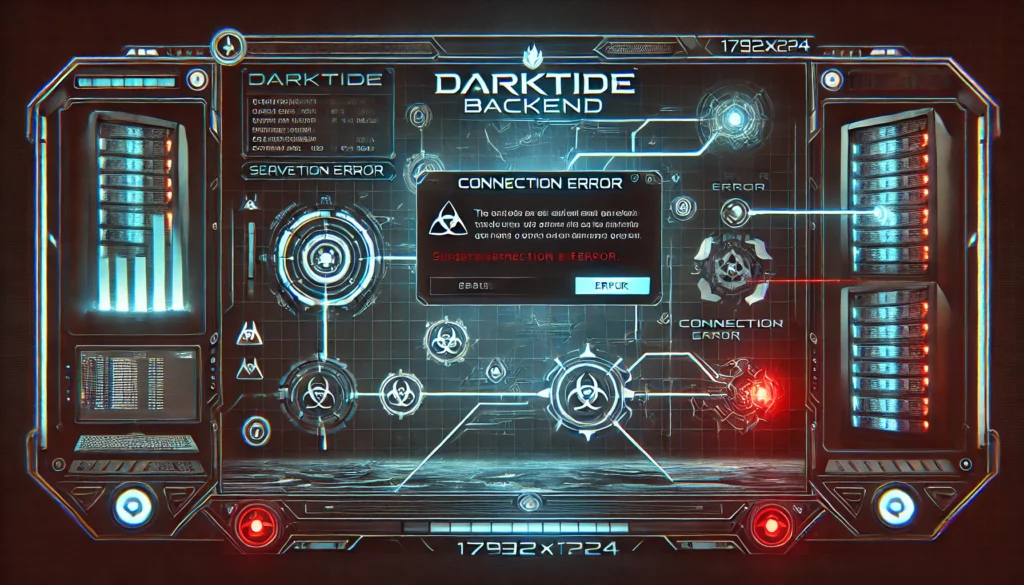
The Darktide Backend Error typically appears when the game cannot connect to its servers, preventing players from accessing multiplayer features.
This issue may occur due to problems with the server, network issues, or configuration settings on your local machine.
It’s worth noting that this error can happen during login, matchmaking, or even in-game when trying to join a mission.
Common Causes of the Darktide Backend Error
Several factors can contribute to the Backend Error in Darktide. Here are the most common causes:
Server Issues:
- Server outages, maintenance, or downtime due to updates are often the main reasons. If the game’s backend servers are down or undergoing maintenance, you may be unable to connect to them. Hence you will face darktide backend error code. Server issue is also the cause of Darktide Error 3013 error.
Network Connectivity Problems:
- Weak or unstable internet connections can cause issues when connecting to game servers. Network interruptions, high latency, or fluctuating speeds can lead to a backend error.
DNS Configuration Issues:
- Improper DNS (Domain Name System) settings can cause problems when the game tries to connect to the server. Using default DNS settings or slow DNS servers might interfere with the connection.
Firewall or Antivirus Interference:
- Overly restrictive firewalls or antivirus software can block the game’s communication with the backend servers, leading to connection errors.
Corrupt Game Files or Software Conflicts:
- Damaged or incomplete game files can prevent proper server communication. Additionally, conflicts with other software, like outdated drivers or conflicting background applications, can cause errors.
Too High Traffic on the Game’s Backend:
- During peak gaming hours or after a major update, the game’s servers may be overwhelmed by player traffic. This can cause temporary connection issues, including the backend error
How to Fix the Darktide Backend Error

If you’re encountering the Darktide Backend Error, try the following troubleshooting steps to resolve the issue:
1. Check Server Status
- Before diving into technical solutions, the first thing to do is verify if the problem is on the game’s end. Visit official Warhammer 40K: Darktide social media channels or websites (such as their Twitter page) to check for server maintenance or outages.
- If the servers are down for maintenance, you’ll need to wait until they are back online. You can also check for maintenance schedules on forums or official announcements.
2. Restart Your Game and System
- It sounds simple, but restarting your game or even your entire system can resolve minor connection glitches or errors.
- Close the game completely, restart your computer, and relaunch the game.
3. Test Your Internet Connection
- A stable and fast internet connection is crucial for online gaming. Run a speed test to check your current connection’s stability.
- If your internet speed is slow, try rebooting your modem and router.
- Additionally, consider switching to a wired Ethernet connection if you’re using Wi-Fi, as wired connections tend to be more stable.
4. Clear DNS Cache
- The DNS cache stores domain name lookups to speed up internet navigation, but sometimes it can become corrupted. Clearing your DNS cache may help resolve backend connection issues.
- On Windows, press Windows + R, type cmd, and hit Enter.
- In the Command Prompt, type ipconfig /flushdns and hit Enter.
- You may also change your DNS server settings to a more reliable DNS provider such as Google DNS (8.8.8.8 and 8.8.4.4) or Cloudflare DNS (1.1.1.1).
5. Disable Your Firewall or Antivirus Temporarily
- Your firewall or antivirus may be blocking Darktide’s connection to its servers. Temporarily disabling these programs can help identify if they are the cause.
- If disabling them fixes the issue, you’ll need to configure your firewall or antivirus to allow Darktide connections without turning them off completely.
6. Verify Game Files Integrity
- Corrupted or missing game files can cause connection errors. Most game platforms (Steam, Xbox Game Pass, etc.) offer a way to verify and repair game files:
- On Steam: Go to your Library, right-click on Darktide, select Properties, and under the Local Files tab, click Verify Integrity of Game Files.
- This process will replace any corrupted files and ensure that the game is up to date.
7. Update Graphics Drivers and System Software
- Outdated drivers, especially graphics card drivers, can interfere with online connections. Check your GPU manufacturer’s website (Nvidia, AMD, or Intel) for the latest drivers.
- Additionally, ensure that your operating system has the latest updates installed, as these can include important performance and security fixes.
8. Reinstall the Game
- As a last resort, if none of the previous methods work, you can uninstall and then reinstall Warhammer 40K: Darktide. This process will eliminate any potential file corruption or misconfigurations.
9. Contact Support
- If the backend error persists after trying all these fixes, it may be necessary to contact the game’s support team.
- Provide as much information as possible, such as error codes, the steps you’ve tried, and your system specifications.
- The support team can help you diagnose more specific issues related to your hardware or account.
Preventing Future Backend Errors
While you can fix most backend errors, here are a few tips to prevent them from happening again:
Maintain a Stable Internet Connection:
Ensure your internet connection is reliable and fast enough for online gaming. Use a wired Ethernet connection where possible.
Regularly Update Your System and Drivers:
Keep your operating system and drivers up to date to avoid compatibility issues.
Monitor Server Status:
Stay informed about potential outages by keeping an eye on the official Darktide social channels or using a third-party website that tracks server uptime.
Limit Background Applications:
Close unnecessary applications running in the background while playing to free up system resources and avoid performance issues.
Conclusion
The Darktide Backend Error can be frustrating, but by following the steps outlined in this guide, you can troubleshoot and resolve the issue effectively.
Whether it’s a server-side problem, an internet connectivity issue, or a local system conflict, there are numerous ways to get back into the action.
By maintaining a stable connection and keeping your game files and drivers up to date, you can prevent these errors from interrupting your gaming experience in the future. Happy gaming!